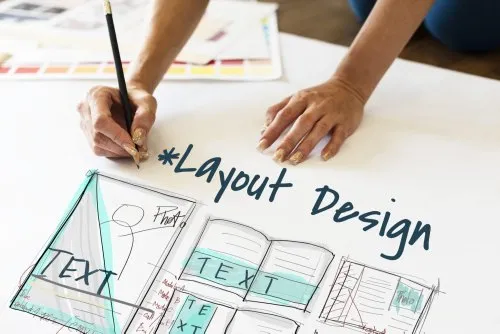Layout design is a critical element in both print and web content. It involves arranging visual elements like text, images, and graphics to create a dynamic page composition that is both clear and engaging for users.
To achieve this, layout designers follow a set of standard guidelines such as proximity and visual hierarchy. These are some of the fundamental concepts that you should familiarize yourself with to improve your page design.
Text
In a layout design, it’s vital to balance the weight of text with visual elements. This helps maintain clarity and a smooth flow for readers, which is essential in any document or webpage.
The use of a grid is one way to achieve this. Using grid lines as guides helps the designer to ensure that all components are proportionally sized and evenly spaced. It also helps the designer create a sense of connectivity and structure, which can help keep text-heavy pages from feeling overwhelming.
Another important aspect of layout is visual hierarchy, which is a technique for establishing the importance of certain elements on a page. This can be accomplished through contrast, such as different font styles and sizes, or through positioning and color. It can also be achieved by grouping similar items together, such as text, images, and icons.
A staggered layout is one common method of creating a visual hierarchy, displaying text on the right side of the page with images on the left. This works well for websites that have a large amount of content and need to keep visitors engaged. Airbnb and Amazon are examples of sites that use this format.
The zig-zag layout is another way to create a hierarchy, moving the user’s eye diagonally across the page. This is a great choice for websites with lots of information or graphic content, such as the BBC News website.
This type of layout is often used to highlight specific sections on a page, such as the latest news or featured articles. It can also be effective for highlighting a call to action or other element that needs immediate attention from the viewer.
One of the main differences between print and web layouts is that computer displays are dynamic, meaning that they can change when a user interacts with them. This can affect how a layout is read and understood, and it’s important for designers to consider the ways that these changes might impact their designs. To overcome this challenge, it’s helpful for designers to create wireframes, which are rough drafts of a design that help the designer test different arrangements before finalizing them.
Images
A good layout design will have an appropriate number of images in the layout to create a cohesive visual. These images may be photographs, drawings, graphics, or other visuals that transfer a message and evoke an emotional response from the audience. When used correctly, they can elevate a design from simply looking pretty to being useful and user-friendly.
Images aren’t just a factor of beauty; they also play an important part in the overall usability of a website or print piece. Studies show that people process visuals faster than text, and they are often the first things a user scans when visiting a site. When paired with effective typography, effective images can make a site more engaging and help it stand out from competitors.
In addition, images can break up a page of content and add visual interest to an otherwise boring layout. A great way to use images is by using a full-screen image as a header or footer, which can create a strong impact and encourage viewers to explore the rest of the site.
Another important aspect of image design is contrast. Contrast is used to draw attention to specific elements within a design, and it’s vital in achieving balance. It can be achieved through symmetry, asymmetry, or radial symmetry. Symmetry is the easiest to achieve, but it’s not always appropriate for every project. Asymmetry and radial symmetry can be more difficult to achieve, but they can create a unique, eye-catching effect.
A good layout will also include a consistent alignment of all elements in the layout, such as line lengths, margins, and other aspects that contribute to readability. Using a grid can help designers effectively align their layouts, which will make them easier to scan and understand. In general, elements should be aligned to the top, bottom, left, or right edge of a design in order to ensure that they are easily accessible and legible for readers.
Having an understanding of the differences between print and web layouts is helpful for those who want to create their own graphic designs. While they both share many of the same concepts, it’s essential to consider the appropriate file formats and colors for each genre. For example, all images should be saved in a vector format so they can be enlarged without losing quality, and all colors should be in CMYK, which is standard for printing.
Lines
When designing layouts, lines are used to create shapes, add depth and texture, and connect the elements of a design. Lines can be long or short, thick or thin, and come in a variety of colors to create the desired effect. They can also be straight, curved, or diagonal. Whether creating a grid system, organizing content into sections, or guiding the eye to specific points on the page, good use of lines is important in both print and web layout designs.
Another key element to consider when designing layouts is hierarchy. Hierarchy is a way to organize and emphasize the importance level of different parts of your design. Depending on the intention of your layout, this may include positioning large pieces of information at the top of the design or highlighting calls to action using a Z-pattern on landing pages. It could also mean choosing font sizes and pairings that help establish a clear contrast between important and non-important text or using bold and italicized words to draw attention.
When creating a layout, it’s also important to keep in mind the context of your audience and how they will interact with the content. For example, a newspaper reader is typically reading for pleasure and will not be as attentive to visuals, while a website visitor is searching for specific information and will be willing to spend time exploring the site.
Lastly, a strong layout will be balanced and cohesive. It will incorporate images and text in a way that is easy to read and understand without overshadowing one another. It will also use white space effectively to separate and highlight content. For example, leaving space after paragraphs or before headings makes the text feel more organized and readable.
Layout is an essential part of graphic design that helps us communicate our messages in a meaningful way. It’s the basis of all the cool visuals we see on social media and other marketing materials. The most successful visuals are not only visually pleasing, but they also tell a story and leave a lasting impression on the viewer.
Space
If you’re an aspiring graphic designer, then you’ve probably heard the phrase “white space.” White space is an empty area surrounding and framing different UI elements or content blocks. It’s a critical aspect of layout design that makes a huge difference in how well your designs look.
If your layouts are too packed with information, it will be difficult for audiences to extract meaning and make sense of them. It’s the reason why it is so important to use the principles of spacing when designing your own layouts. The goal of layout design is to create a visual hierarchy, and the principles of spacing can help you achieve this.
A single-column layout consists of all of the content on a web page arranged sequentially in one column with a centered alignment. This style of layout is often used for mobile pages because it reduces the amount of scrolling needed for users to navigate the site.
Grid-based layouts are another popular format for website design. A grid-based layout has columns and rows separating different sections of the page, with each section having a specific content block. This arrangement gives designers the flexibility to position and group different content blocks and create a visual flow for the layout. This type of layout is also commonly used in print documents, such as reports or flyers.
Cards-style layouts use content blocks that resemble physical cards of various sizes and shapes. The cards can be grouped into orderly columns, or they can be arranged in a fluid layout with no distinct rows (as seen on the Toptal Design Blog homepage). Card-style layouts work well because they allow for content to be easily organized and easy for users to understand.
Hierarchy is a crucial aspect of any layout design. It determines the importance level of each element on the page. Depending on your design purpose and the content you have, your hierarchy can range from most important to least important. The principle of hierarchy works by utilizing size and contrast to isolate the most important elements on the page.
In addition to space, hierarchy, and flow, there are a few other essential concepts to consider when designing your layouts. The proximity and balance of the layout are important, especially because dynamic computer displays allow for user interaction that most printed documents can’t. Keeping this in mind will ensure that your layouts are both aesthetically pleasing and functional.

Sharon Howe is a creative person with diverse talents. She writes engaging articles for WonderWorldSpace.com, where she works as a content writer. Writing allows Sharon to inform and captivate readers. Additionally, Sharon pursues music as a hobby, which allows her to showcase her artistic abilities in another creative area.