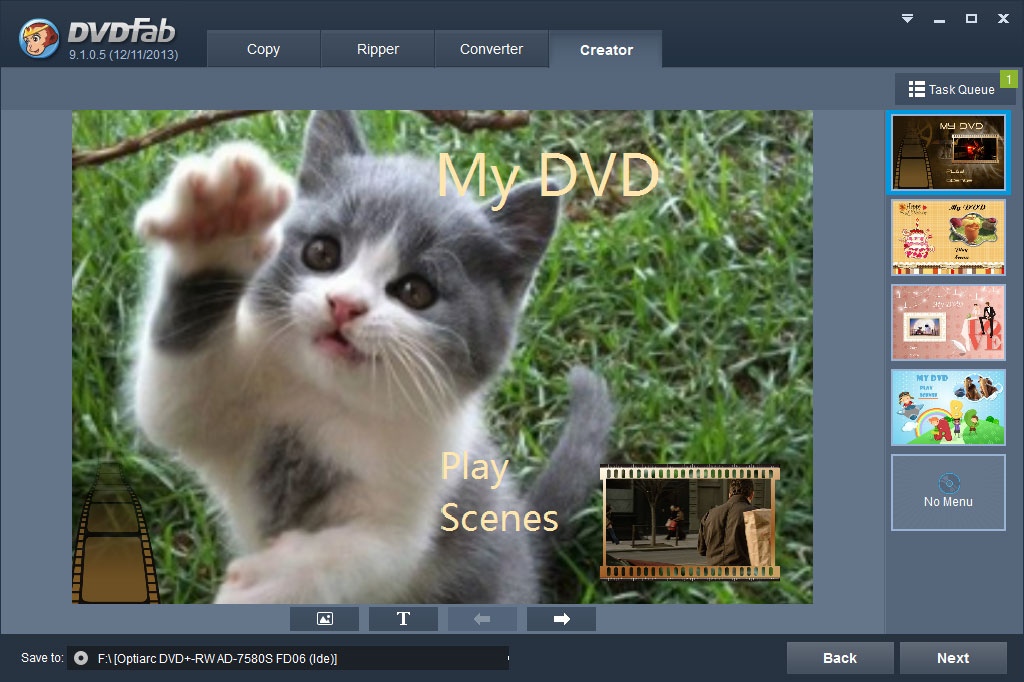Summary:
If you’re looking for an easy-to-use DVD Creator, DVDFab DVD Creator is a perfect choice. With its intuitive interface and powerful features, you can easily burn and create custom DVDs. Learn how DVDFab DVD Creator can help you burn and create custom DVDs.
Introduction:
If you’re looking for an easy way to burn and create custom DVDs, look no further than DVDFab DVD Creator. This powerful software makes it easy to create DVDs from scratch or simply convert existing video files into a format that can be played on a standard DVD player. Best of all, DVDFab DVD Creator is very user-friendly, so even if you’re not a tech-savvy person, you’ll still be able to use it easily. This blog post will briefly overview some features that make DVDFab DVD Creator the best choice for your DVD-burning needs. We will also discuss how to use this great software to get the most out of it. Let’s get started!!!
DVDFab DVD Creator Features:
DVDFab DVD Creator is the best DVD authoring software that can create DVDs from all kinds of video formats, whether downloaded from the Internet or recorded by camcorders. You can also use this powerful software to burn any video to a DVD blank disc or save it as ISO/folder for later use. Besides, with its user-friendly interface and simple operation steps, even beginners can easily handle it.
Furthermore, DVDFab DVD Creator enables high-quality output video for a better viewing experience. And it offers free menu templates to personalize your DVD movies in your style. In addition, this great software can also help you output friendly meta info and .nfo files for a media server. And with 50x speed with GPU acceleration, it will save you much time to complete DVD burning tasks.
Finally, DVDFab DVD Creator is very affordable. It’s priced competitively with similar programs on the market, so you won’t have to break the bank to get your hands on this powerful software. Furthermore, there’s a free trial available to see for yourself just how easy and fun it is to use before making a purchase.
Can DVDFab DVD Creator Create DVDs From Any Format?
The answer is a resounding yes! DVDFab DVD Creator can make DVDs from more than 200 video formats, including MP4, AVI, MKV, TS, FLV, MOV, M2TS, VOB, and Xvid. In addition, it can also burn ISO files and folders to DVDs. Whether you have home movies that you want to share with family and friends or you need to archive important data, DVDFab DVD Creator is the ideal solution. With its easy-to-use interface and powerful features, it’s no wonder that DVDFab DVD Creator is one of the most popular DVD-burning software programs available.
How to Use DVDFab DVD Creator?
Here’s how to use DVDFab DVD Creator to burn your videos to DVD:
Step#1: First, you need to download and install DVDFab DVD Creator on your computer. Once installed, launch the program, select the “Creator” option from the main interface, and choose DVD Creator.
Step#2: Next, load the source file you want to burn to DVD. You can add video files from your computer or directly from a DVD/Blu-ray disc.
Step#3: After loading the source file, click on the wrench icon and choose the DVD type, aspect ratio, frame rate, and resolution according to your needs.
Step #04: Now, it’s time to select a menu template for your DVD movie. You can choose from the provided templates or create a custom menu.
Step #05: When you’re happy with the settings, select output size and quality. You can also save the DVD as an ISO file or folder.
Step #06: Choose an output directory and click “Start” to begin DVD burning.
Once the DVD burning process is complete, you can get your DVD and enjoy it with your family or friends. That’s all there is to it! As you can see, DVDFab DVD Creator is a very user-friendly software anyone can use to create DVDs.
Frequently Asked Questions:
Q: Is DVDFab DVD Creator Available for Windows and Mac?
DVDFab DVD Creator is available for both Windows and Mac. This powerful DVD-authoring software makes it easy to create professional-looking DVDs without the need for expensive hardware or complicated software.
Q: Is DVDFab DVD Creator Safe To Use?
DVDFab DVD Creator is a safe and reliable DVD-burning software program. It is free of malware, spyware, and adware. In addition, it has been tested by major antivirus programs and found to be clean.
Q: Are There Any Other Alternatives to DVDFab DVD Creator?
Many other DVD-burning software programs are available, such as WinX DVD Author, Cisdem DVD Burner, DVDStyler, and DVD Flick. However, DVDFab DVD Creator is one of the most popular and user-friendly due to its various features and fast speed.
Final Words:
Look no further than DVD Fab DVD Creator if you’re in the market for an easy-to-use yet powerful program for burning and creating custom DVDs. Its user-friendly interface and array of customization options make it the perfect choice for anyone who wants complete control over their final product. And at such an affordable price point, it’s a wise investment for anyone who wants to create high-quality DVDs on a budget. So why wait? Try out the free trial today and see how easy and fun it is to use!

Thomas Jackson is a dynamic and talented content writer at WonderWorldSpace.com, renowned for his engaging and informative articles. Beyond his professional pursuits in writing, Jack is also known for his deep passion for fitness, which not only shapes his lifestyle but also influences his work.